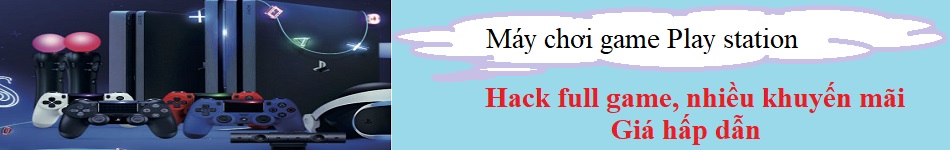X-Change 2
 | |
Name | X-Change 2 |
Languages | English |
Release Date | 1999 |
Size File | 0,4 Gb |
In X-Change 2, you once again take on the role of Takuya Aihara, the unlucky chemistry student at Miyanomori Private School, who has a tendency to get caught in bizarre chemistry accidents that cause you many problems. When a strange chemical turned you into a girl last year, you had a bizarre string of experiences as you learned “how the other half lived.” Now, one year later, you’re enjoying your school life with Asuka, your steady girlfriend. But unhappy days are around the corner, as chemistry club member Chisato uses you as a guinea pig for a new experiment, which changes you into a girl once again!
As a girl, you find you’re much more popular than before, but with practically everyone around you (both male and female) yearning to have sex with you, it can all get to be too much.
This latest X-Change adventure features the old familiar faces, as well as many new characters and erotic plot lines. The shy boy Kouji, whose virginity you took last year on the roof of the school, bides his time waiting for his chance. Then there’s Mr. Sano, the teacher known for his interest in his female students, and he’s got his eyes set on you. What will you do when you encounter Maiko-chan, a girl whose confusion about men has lead her to prefer girls? What about the shy Megumi, who confesses that she’s in love with your male self? And while all this is going on, you’re trying to keep your tenuous relationship with Asuka intact, which isn’t easy, to say the least. The biggest danger is that the changes to your body will become permanent if you don’t change back soon — but how can you find a way to become male again?
- Extract the iso/rar file.
- open the file after extract
- place the files in a new file together (example: data 1, 2, 3 and main game together in a folder)
- An exe is in another folder
- use applocale from the bottom download to open the game
- use applocale by selecting the .exe for the game and changing the region to japan
- (FOR WINDOWS 10) After downloading Locale Emulator , open the locale emulator exe , change region to japan . then go to the exe (game) by right clicking then select the locale emulator and select run in japanese to open the game.
- game opens
- start the game
- any misconceptions or questions direct it to the comments below
- (i will only answer the comments if i have free time)
- Download “applocale/Locale emulator” from the download.
- Extract the iso/rar file.
- Use the “applocale/Locale emulator” to open the exe.
- Enjoy !
- Links Download (Applocale + Locale Emulator): Download Here or Link Download Mirror
- Link Download (RPG maker for this game): Download Here or link Mirror ( if needed)
- Video Guide Play Game:
P/s – To use Locale Emulator, right click the game (.exe) and search for the app then point your mouse at the name, the name will expand and say run in japanese locale / admin.death step -> after u extract u cant use the rpg maker, just use the app and change region to the game after extraction of rpg maker then it will open up. Note fixed applocale Links for below windows 10.
2. Video Guide:
– Video Guide:
Episodes | Link Download | Link Mirror 2 | Link Mirror 3 | Link Mirror 4 |
|---|---|---|---|---|