Tomoyo After Its a Wonderful Life
 | |
Name | Tomoyo After Its a Wonderful Life |
Languages | English |
Release Date | 2005 |
Size File | 1,6 Gb |
Tomoyo After’s story revolves around Okazaki Tomoya and Sakagami Tomoyo. Tomoya has graduated from high school and is now employed as a garbage collector. He and Tomoyo are now seeing each other in a romantic relationship, though Tomoya lives alone in his apartment. One day it is discovered that Tomoyo has a younger half-sister named Mishima Tomo who had been living with her mother, but was recently abandoned. It is eventually decided that Tomo will live in Tomoya’s apartment for the time being.
Beside the Adventure part that makes most of the game, Tomoyo After also has RPG elements. In order to complete the game entirely, the player must finish eight of the mini RPGs games called “Dungeons & Takafumis” which are available during certain scenarios as the player continues to play the game.
- Extract the iso/rar file.
- open the file after extract
- place the files in a new file together (example: data 1, 2, 3 and main game together in a folder)
- An exe is in another folder
- use applocale from the bottom download to open the game
- use applocale by selecting the .exe for the game and changing the region to japan
- (FOR WINDOWS 10) After downloading Locale Emulator , open the locale emulator exe , change region to japan . then go to the exe (game) by right clicking then select the locale emulator and select run in japanese to open the game.
- game opens
- start the game
- any misconceptions or questions direct it to the comments below
- (i will only answer the comments if i have free time)
- Download “applocale/Locale emulator” from the download.
- Extract the iso/rar file.
- Use the “applocale/Locale emulator” to open the exe.
- Enjoy !
- Links Download (Applocale + Locale Emulator): Download Here or Link Download Mirror
- Link Download (RPG maker for this game): Download Here or link Mirror ( if needed)
- Video Guide Play Game:
P/s – To use Locale Emulator, right click the game (.exe) and search for the app then point your mouse at the name, the name will expand and say run in japanese locale / admin.death step -> after u extract u cant use the rpg maker, just use the app and change region to the game after extraction of rpg maker then it will open up. Note fixed applocale Links for below windows 10.
2. Video Guide:
– Video Guide:
Episodes | Link Download | Link Mirror 2 | Link Mirror 3 | Link Mirror 4 |
|---|---|---|---|---|

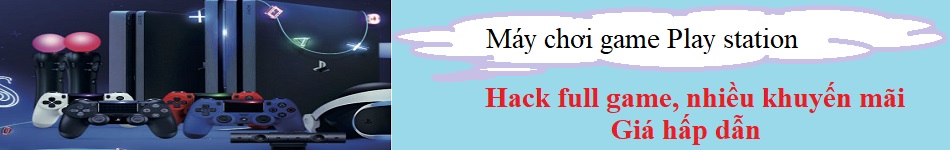





Không có nhận xét nào:
Đăng nhận xét