Snow Sakura
 | |
Name | Snow Sakura |
Languages | Japanese |
Release Date | 2006 |
Size File | 0,6 Gb |
System Requirements:
- Operating system:Windows 98 / Windows Me / 2000 / XP / Vista/ Windows 7 / Windows 8
- CPU: Pentium 233 MHz
- Memory: 64Mb SDRAM or Greater
- Hard drive: 1.2GB Hard Drive Space
- Graphics hardware: DirectX 8.1 required
- Himemori’s Review :My first visual novel and my first eroge in my whole life , not joking. In this game, we’ll be going to be the male protagonist, the name is Yuuji Tachibana . I shipped Yuuji x Saki so hard ! I just realized that this game has a sequel for Saki’s route that titled “Saki No Love Love Honeymoon”. I really want to play the sequel one, but I still not find one yet. T _ T I’ve finished Kozue’s , Rei’s and Saki’s routes. Btw, I usually got “no girlfriend” ending in thisgame without walkthrough ! XDDDD . I realized that this game is quite tricky even though it is just a comedy romance visual novel , oh my …Btw, I loved the graphic and the sound track is beautiful !
- Download all parts and extract to a folder with winrar.
- You will see 2 files. Mount the “hht-snow.cue” file with Daemon Tools (download here) or similar.
- Install the game.
- Play.
Notes / instructions
- Extract the iso/rar file.
- open the file after extract
- place the files in a new file together (example: data 1, 2, 3 and main game together in a folder)
- An exe is in another folder
- use applocale from the bottom download to open the game
- use applocale by selecting the .exe for the game and changing the region to japan
- (FOR WINDOWS 10) After downloading Locale Emulator , open the locale emulator exe , change region to japan . then go to the exe (game) by right clicking then select the locale emulator and select run in japanese to open the game.
- game opens
- start the game
- any misconceptions or questions direct it to the comments below
- (i will only answer the comments if i have free time)
- Download “applocale/Locale emulator” from the download.
- Extract the iso/rar file.
- Use the “applocale/Locale emulator” to open the exe.
- Enjoy !
- Links Download (Applocale + Locale Emulator): Download Here or Link Download Mirror
- Link Download (RPG maker for this game): Download Here or link Mirror ( if needed)
- Video Guide Play Game:
P/s – To use Locale Emulator, right click the game (.exe) and search for the app then point your mouse at the name, the name will expand and say run in japanese locale / admin.death step -> after u extract u cant use the rpg maker, just use the app and change region to the game after extraction of rpg maker then it will open up. Note fixed applocale Links for below windows 10.
Guide Play Game Languages English
Video Guide:
Guide Play Game Languages Japanese
1. Links Download (Applocale + Locale Emulator): Download Here or Link Download Mirror
2. Video Guide:
2. Video Guide:
Guide Play Game With Game have file Crack
– Applied to the game (with Crack file attached)
– Video Guide:
– Video Guide:
Guide Play Game With Game have file (*ISO *MDF *BIN *CUE *IMG *CCD)
Episodes | Link Download | Link Mirror 2 | Link Mirror 3 | Link Mirror 4 |
|---|---|---|---|---|

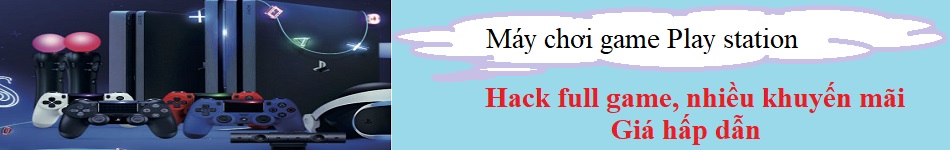





Không có nhận xét nào:
Đăng nhận xét