Cho Dengeki Stryker
 | |
Name | Cho Dengeki Stryker |
Languages | English |
Release Date | 2012 |
Size File | 4,1 Gb |
Description:
Yamato has a great sense of justice and aspires to be a hero. He always tried to protect his childhood friend Haruna when she’s being bullied, but he always got beat down instead. One day, Haruna was going to move away and wanted to say goodbye to him. However, he despaired that he was never able to protect her once in the end.
He met an old man called the ‘Memory Collector’, who could grant any wish in exchange for one’s memories. Yamato wished to become a Stryker, the hero from a manga he loved. Several years later, some people with superpowers called the Balbora Empire appeared in the city Haruna was living in. The police and army were powerless in stopping them, but one warrior showed up and beat them with one kick. He was the hero of the manga Dengeki Stryker.
- Extract the iso/rar file.
- open the file after extract
- place the files in a new file together (example: data 1, 2, 3 and main game together in a folder)
- An exe is in another folder
- use applocale from the bottom download to open the game
- use applocale by selecting the .exe for the game and changing the region to japan
- (FOR WINDOWS 10) After downloading Locale Emulator , open the locale emulator exe , change region to japan . then go to the exe (game) by right clicking then select the locale emulator and select run in japanese to open the game.
- game opens
- start the game
- any misconceptions or questions direct it to the comments below
- (i will only answer the comments if i have free time)
- Download “applocale/Locale emulator” from the download.
- Extract the iso/rar file.
- Use the “applocale/Locale emulator” to open the exe.
- Enjoy !
- Links Download (Applocale + Locale Emulator): Download Here or Link Download Mirror
- Link Download (RPG maker for this game): Download Here or link Mirror ( if needed)
- Video Guide Play Game:
P/s – To use Locale Emulator, right click the game (.exe) and search for the app then point your mouse at the name, the name will expand and say run in japanese locale / admin.death step -> after u extract u cant use the rpg maker, just use the app and change region to the game after extraction of rpg maker then it will open up. Note fixed applocale Links for below windows 10.
2. Video Guide:
– Video Guide:
Episodes | Link Download | Link Mirror 2 | Link Mirror 3 | Link Mirror 4 |
|---|---|---|---|---|

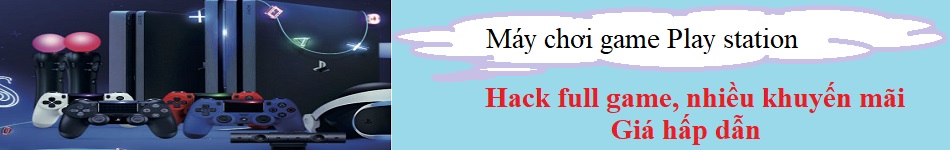





Không có nhận xét nào:
Đăng nhận xét