Bullet Requiem
 | |
Name | Bullet Requiem |
Languages | Japanese |
Release Date | 2015 |
Size File | 0,5 Gb |
System Requirements:
- Operating system:WindowsVista / Windows7 / Windows8
- CPU:Intel Core 2 Duo or greater
- Memory:1GB or greater
- Hard drive:500MB or greater
- Graphics hardware:Direct3D Onboard card or better
- Adults Only 18+Sexy action sidecroller where you play as Schonheit an anti-demon society member. On a mission to save the women from a town that are being robbed of their dignity. Not for the feint of heart, or the serious of temperament.Six different stages and every stage has different game over animations. All animations unlocked after beating the game! There is a lot of gore but nor guro.
- Voiced by Ryo Suzuki, courtesy of Black Works.
- Gamepad / USB controller recommended.
- Basic keyboard controls
- F: fire gun
You can fire diagonally by pressing arrow keys.
D: jumpPress twice to double jump press C key after a double jump to dash in the air.
S: release prisoner
S + down arrow: reload
C: evade/dash forward
V: shotgun
Z: pan forwardJust run the Bullet Requiem executable file to play the game. Applocale is not required to play this game.
Notes / instructions
- Extract the iso/rar file.
- open the file after extract
- place the files in a new file together (example: data 1, 2, 3 and main game together in a folder)
- An exe is in another folder
- use applocale from the bottom download to open the game
- use applocale by selecting the .exe for the game and changing the region to japan
- (FOR WINDOWS 10) After downloading Locale Emulator , open the locale emulator exe , change region to japan . then go to the exe (game) by right clicking then select the locale emulator and select run in japanese to open the game.
- game opens
- start the game
- any misconceptions or questions direct it to the comments below
- (i will only answer the comments if i have free time)
- Download “applocale/Locale emulator” from the download.
- Extract the iso/rar file.
- Use the “applocale/Locale emulator” to open the exe.
- Enjoy !
- Links Download (Applocale + Locale Emulator): Download Here or Link Download Mirror
- Link Download (RPG maker for this game): Download Here or link Mirror ( if needed)
- Video Guide Play Game:
P/s – To use Locale Emulator, right click the game (.exe) and search for the app then point your mouse at the name, the name will expand and say run in japanese locale / admin.death step -> after u extract u cant use the rpg maker, just use the app and change region to the game after extraction of rpg maker then it will open up. Note fixed applocale Links for below windows 10.
Guide Play Game Languages English
Video Guide:
Guide Play Game Languages Japanese
1. Links Download (Applocale + Locale Emulator): Download Here or Link Download Mirror
2. Video Guide:
2. Video Guide:
Guide Play Game With Game have file Crack
– Applied to the game (with Crack file attached)
– Video Guide:
– Video Guide:
Guide Play Game With Game have file (*ISO *MDF *BIN *CUE *IMG *CCD)
Episodes | Link Download | Link Mirror 2 | Link Mirror 3 | Link Mirror 4 |
|---|---|---|---|---|

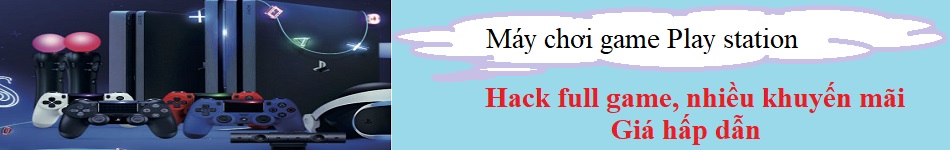





Không có nhận xét nào:
Đăng nhận xét