Amorous Professor Cherry
 | |
Name | Amorous Professor Cherry |
Languages | English |
Release Date | 2008 |
Size File | 0,6 Gb |
Description:
I’m Kouta Koikawa, and I’m having a problem with my studies. It’s not that my classmates’ ruckus bothers me, I sit at the front of the room to avoid their antics. The real problem is my social studies professor, Chieri Hase. From the day she started teaching here I haven’t been able to keep my eyes off her! She’s a rookie teacher, but I’m captivated by every movement of her beautiful body. I can’t work up the nerve to confess my feelings – I’m her student, after all, and I’m sure she wouldn’t find this sort of forbidden love to be proper… until one day when fate brings us together in an encounter that changes our lives forever.
- Extract the iso/rar file.
- open the file after extract
- place the files in a new file together (example: data 1, 2, 3 and main game together in a folder)
- An exe is in another folder
- use applocale from the bottom download to open the game
- use applocale by selecting the .exe for the game and changing the region to japan
- (FOR WINDOWS 10) After downloading Locale Emulator , open the locale emulator exe , change region to japan . then go to the exe (game) by right clicking then select the locale emulator and select run in japanese to open the game.
- game opens
- start the game
- any misconceptions or questions direct it to the comments below
- (i will only answer the comments if i have free time)
- Download “applocale/Locale emulator” from the download.
- Extract the iso/rar file.
- Use the “applocale/Locale emulator” to open the exe.
- Enjoy !
- Links Download (Applocale + Locale Emulator): Download Here or Link Download Mirror
- Link Download (RPG maker for this game): Download Here or link Mirror ( if needed)
- Video Guide Play Game:
P/s – To use Locale Emulator, right click the game (.exe) and search for the app then point your mouse at the name, the name will expand and say run in japanese locale / admin.death step -> after u extract u cant use the rpg maker, just use the app and change region to the game after extraction of rpg maker then it will open up. Note fixed applocale Links for below windows 10.
2. Video Guide:
– Video Guide:
Episodes | Link Download | Link Mirror 2 | Link Mirror 3 | Link Mirror 4 |
|---|---|---|---|---|

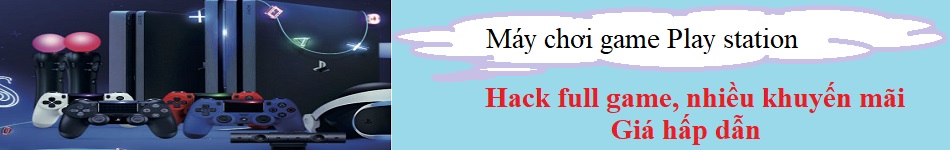




Không có nhận xét nào:
Đăng nhận xét