Yosuga no Sora
 | |
Name | Yosuga no Sora |
Languages | English |
Release Date | 2010 |
Size File | 2,2 Gb |
Description:
Two twins – Haruka and Sora, his younger sister, are going back to grandfather’s house.
They visited this house many times when they were kids and they still remember it. A while ago, they lost their parents in a car accident and they decided to move and live at their grandfather’s house…. Nao, their old friend, Ryouhei, his classmate, Akira, a miko at a neighboring shrine, and Kazuha, Akira’s close friend, welcome them.
Nothing is changed. His good old memories and silent atmosphere heal his sadness…. However, his peaceful life gradually changes…. A secret promise made long time ago. A lost treasure. A real reason for moving to the town. Real feelings. The story now starts under the summer sun…
- Extract the iso/rar file.
- open the file after extract
- place the files in a new file together (example: data 1, 2, 3 and main game together in a folder)
- An exe is in another folder
- use applocale from the bottom download to open the game
- use applocale by selecting the .exe for the game and changing the region to japan
- (FOR WINDOWS 10) After downloading Locale Emulator , open the locale emulator exe , change region to japan . then go to the exe (game) by right clicking then select the locale emulator and select run in japanese to open the game.
- game opens
- start the game
- any misconceptions or questions direct it to the comments below
- (i will only answer the comments if i have free time)
- Download “applocale/Locale emulator” from the download.
- Extract the iso/rar file.
- Use the “applocale/Locale emulator” to open the exe.
- Enjoy !
- Links Download (Applocale + Locale Emulator): Download Here or Link Download Mirror
- Link Download (RPG maker for this game): Download Here or link Mirror ( if needed)
- Video Guide Play Game:
P/s – To use Locale Emulator, right click the game (.exe) and search for the app then point your mouse at the name, the name will expand and say run in japanese locale / admin.death step -> after u extract u cant use the rpg maker, just use the app and change region to the game after extraction of rpg maker then it will open up. Note fixed applocale Links for below windows 10.
2. Video Guide:
– Video Guide:
Episodes | Link Download | Link Mirror 2 | Link Mirror 3 | Link Mirror 4 |
|---|---|---|---|---|

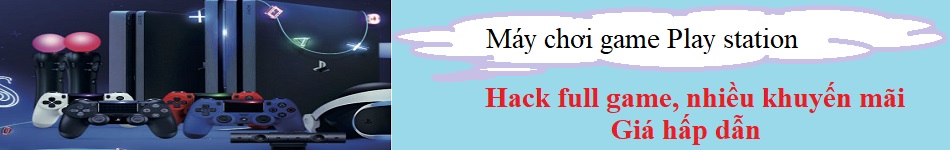





Không có nhận xét nào:
Đăng nhận xét