Clovers Days
 | |
Name | Clovers Days |
Languages | English |
Release Date | 2014 |
Size File | 3,8 Gb |
Description:
It was a buried memory.
It was an eternal oath.
It was a wish from the heart.
It was a regret kept for eternity.
And a childhood promise—
Yuuto was raised in an orphanage in England. He was taken to Japan after being adopted by Yoshiomi Takakura, an executive of his business.
Yuuto, who couldn’t speak Japanese, was supported by his twin sister-in-laws, the bright and shy Anzu, and the cool and reliable Anri, along with the innocent and gentle Tsubame, and the showy and devious Izumi.
The young boys and girls were unaware of love. They laughed and they cried, nurturing irreplaceable bonds.
And 10 years later—
The local scenery had changed so much, and so did Yuuto and the others.
–But there are also things that remained the same.
“Do you remember… the promise we made that day?”
Yuuto’s other childhood friends, Hekiru and Hikaru, moved overseas ten years ago.
They are together with Yuuto again, and their memories from ten years ago return with them.
Clover Day’s starts during those rich and fulfilling days.
- Extract the iso/rar file.
- open the file after extract
- place the files in a new file together (example: data 1, 2, 3 and main game together in a folder)
- An exe is in another folder
- use applocale from the bottom download to open the game
- use applocale by selecting the .exe for the game and changing the region to japan
- (FOR WINDOWS 10) After downloading Locale Emulator , open the locale emulator exe , change region to japan . then go to the exe (game) by right clicking then select the locale emulator and select run in japanese to open the game.
- game opens
- start the game
- any misconceptions or questions direct it to the comments below
- (i will only answer the comments if i have free time)
- Download “applocale/Locale emulator” from the download.
- Extract the iso/rar file.
- Use the “applocale/Locale emulator” to open the exe.
- Enjoy !
- Links Download (Applocale + Locale Emulator): Download Here or Link Download Mirror
- Link Download (RPG maker for this game): Download Here or link Mirror ( if needed)
- Video Guide Play Game:
P/s – To use Locale Emulator, right click the game (.exe) and search for the app then point your mouse at the name, the name will expand and say run in japanese locale / admin.death step -> after u extract u cant use the rpg maker, just use the app and change region to the game after extraction of rpg maker then it will open up. Note fixed applocale Links for below windows 10.
2. Video Guide:
– Video Guide:
Episodes | Link Download | Link Mirror 2 | Link Mirror 3 | Link Mirror 4 |
|---|---|---|---|---|

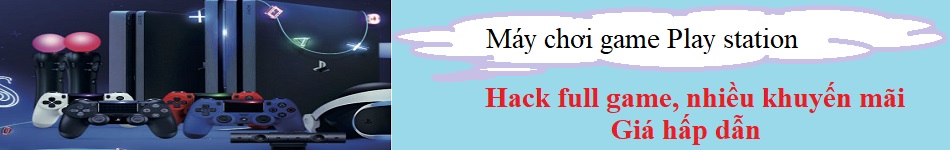





Không có nhận xét nào:
Đăng nhận xét