Free Friends 2
 | |
Name | Free Friends 2 |
Languages | English |
Release Date | 2016 |
Size File | 0,4 Gb |
System Requirements:
- Required CPU: Pentium4 1.4GHz
- Recommended CPU: Pentium4 2.0GHz+
- Required Memory: 384MB
- Recommended Memory: 512MB+
- Required Resolution: 800*600
- Required Colors: High Color
- Sounds: PCM, Direct Sound
- Required HDD Free Space: 1GB+
- DirectX: 9.0c+
Description:
When her parents divorced when she was young, she went to live with her mother. She was told her father had died and doesn’t even really remember having an older brother.
But one day, her mother suddenly passed away. With no one else to rely on, she creates an account on Free Friends to earn enough money to live on. Her first partner is Kaito, and the two begin their relationship without realizing that they’re brother and sister.
Review:
“This is not just a sequel and not a reboot, but furthermore a bigger story (with much more CG) telling the “story” of “another” girl who got in the same situation as the previous heroine. Also, I recommend playing this game (because it’s intense) in a room alone, with closed doors and immidiate and fast access on alt+f4. Yep, the “plot” was perfect ;)” XG-PRO
- Extract the iso/rar file.
- open the file after extract
- place the files in a new file together (example: data 1, 2, 3 and main game together in a folder)
- An exe is in another folder
- use applocale from the bottom download to open the game
- use applocale by selecting the .exe for the game and changing the region to japan
- (FOR WINDOWS 10) After downloading Locale Emulator , open the locale emulator exe , change region to japan . then go to the exe (game) by right clicking then select the locale emulator and select run in japanese to open the game.
- game opens
- start the game
- any misconceptions or questions direct it to the comments below
- (i will only answer the comments if i have free time)
- Download “applocale/Locale emulator” from the download.
- Extract the iso/rar file.
- Use the “applocale/Locale emulator” to open the exe.
- Enjoy !
- Links Download (Applocale + Locale Emulator): Download Here or Link Download Mirror
- Link Download (RPG maker for this game): Download Here or link Mirror ( if needed)
- Video Guide Play Game:
P/s – To use Locale Emulator, right click the game (.exe) and search for the app then point your mouse at the name, the name will expand and say run in japanese locale / admin.death step -> after u extract u cant use the rpg maker, just use the app and change region to the game after extraction of rpg maker then it will open up. Note fixed applocale Links for below windows 10.
2. Video Guide:
– Video Guide:
Episodes | Link Download | Link Mirror 2 | Link Mirror 3 | Link Mirror 4 |
|---|---|---|---|---|

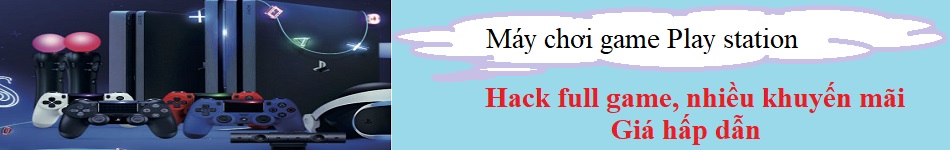





Không có nhận xét nào:
Đăng nhận xét