Koi x Koi Infinity Koisuru Otome ni Dekiru Koto
 | |
Name | Koi x Koi Infinity Koisuru Otome ni Dekiru Koto |
Languages | Japanese |
Release Date | 2014 |
Size File | 3,59 Gb |
System Requirements:
- Operating system: Windows 8 / 7 / Vista / XP
- CPU: Pentium4-2.0GHz recommended
- Memory: 1GB recommended
- Hard drive: 2 GB available space
- Graphics hardware: DirectSound compatible sound card
- Sound hardware: DirectX 9.0c
Added comments: Koi x Koi Infinity Koisuru Otome ni Dekiru Koto is what i will present to you , take part in this Visual Novel and experience its magic~ . Most characters are well drawn and well as the h scenes , it’s superb. one of my favorite visual novels, download and try it for yourself
Story (by me) : you play as Fuuma who is part of the ‘love support committee’ . The school’s most popular idol Naho, founded it , with Ayane and sister Nagisa, to help those boys and girls in love with a little push . While Overcoming their obstacles , their ultimate goal is to revive “legend of love” within the school and to know the importance of true love.
- Description: Koi x Koi = Infinity: Koisuru Otome ni Dekirukoto is an Adventure game, developed and published by Peas Soft, which was released in Japan in 2013.
P/s – To use Locale Emulator, right click the game (.exe) and search for the app then point your mouse at the name, the name will expand and say run in japanese locale / admin.death step -> after u extract u cant use the rpg maker, just use the app and change region to the game after extraction of rpg maker then it will open up. Note fixed applocale Links for below windows 10.
- Extract the iso/rar file.
- open the file after extract
- place the files in a new file together (example: data 1, 2, 3 and main game together in a folder)
- An exe is in another folder
- use applocale from the bottom download to open the game
- use applocale by selecting the .exe for the game and changing the region to japan
- (FOR WINDOWS 10) After downloading Locale Emulator , open the locale emulator exe , change region to japan . then go to the exe (game) by right clicking then select the locale emulator and select run in japanese to open the game.
- game opens
- start the game
- any misconceptions or questions direct it to the comments below
- (i will only answer the comments if i have free time)
- Download “applocale/Locale emulator” from the download.
- Extract the iso/rar file.
- Use the “applocale/Locale emulator” to open the exe.
- Enjoy !
- Links Download (Applocale + Locale Emulator): Download Here or Link Download Mirror
- Link Download (RPG maker for this game): Download Here or link Mirror ( if needed)
- Video Guide Play Game:
P/s – To use Locale Emulator, right click the game (.exe) and search for the app then point your mouse at the name, the name will expand and say run in japanese locale / admin.death step -> after u extract u cant use the rpg maker, just use the app and change region to the game after extraction of rpg maker then it will open up. Note fixed applocale Links for below windows 10.
2. Video Guide:
– Video Guide:
Episodes | Link Download | Link Mirror 2 | Link Mirror 3 | Link Mirror 4 |
|---|---|---|---|---|

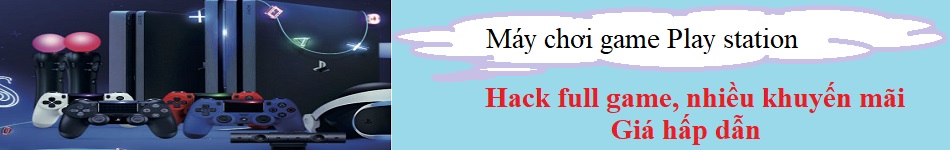





Không có nhận xét nào:
Đăng nhận xét