The Fruit Of Grisaia
 | |
Name | The Fruit Of Grisaia |
Languages | English |
Release Date | 2015 |
Size File | 7,46 Gb |
System Requirements:
- Operating system: Vista/7
- CPU: 1 Ghz
- Memory: 1 GB
- Hard drive: 7 GB free space
- Graphics hardware: 1024×576
- Description(By me):6 Fruits Bare Their Fangs At The World. The academy was their orchard. In this place of learning, protected by high walls from the outside world, there arrived a single young man who’d lost his purpose in life. He’d lost sight of what he wanted to protect. He passed his days in a haze of guilt and regret. All that remained to him were the chains around his neck… And a life worth less than that of a stray dog. But in that academy, he would meet five young women. And in time, he would discover a new thread of hope. Uncover all the girls life mysteries and past, immerse in this epic storyline with comedy, drama and of course bewbs! Now with h-scenes, this version is the best!
- Instructions:
- Extract, Mount, Install
- Open the game with admin privileges
- Play!
Notes / instructions
- Extract the iso/rar file.
- open the file after extract
- place the files in a new file together (example: data 1, 2, 3 and main game together in a folder)
- An exe is in another folder
- use applocale from the bottom download to open the game
- use applocale by selecting the .exe for the game and changing the region to japan
- (FOR WINDOWS 10) After downloading Locale Emulator , open the locale emulator exe , change region to japan . then go to the exe (game) by right clicking then select the locale emulator and select run in japanese to open the game.
- game opens
- start the game
- any misconceptions or questions direct it to the comments below
- (i will only answer the comments if i have free time)
- Download “applocale/Locale emulator” from the download.
- Extract the iso/rar file.
- Use the “applocale/Locale emulator” to open the exe.
- Enjoy !
- Links Download (Applocale + Locale Emulator): Download Here or Link Download Mirror
- Link Download (RPG maker for this game): Download Here or link Mirror ( if needed)
- Video Guide Play Game:
P/s – To use Locale Emulator, right click the game (.exe) and search for the app then point your mouse at the name, the name will expand and say run in japanese locale / admin.death step -> after u extract u cant use the rpg maker, just use the app and change region to the game after extraction of rpg maker then it will open up. Note fixed applocale Links for below windows 10.
Guide Play Game Languages English
Video Guide:
Guide Play Game Languages Japanese
1. Links Download (Applocale + Locale Emulator): Download Here or Link Download Mirror
2. Video Guide:
2. Video Guide:
Guide Play Game With Game have file Crack
– Applied to the game (with Crack file attached)
– Video Guide:
– Video Guide:
Guide Play Game With Game have file (*ISO *MDF *BIN *CUE *IMG *CCD)
Episodes | Link Download Folder | Link Mirror | Link Mirror 2 | Link Download File |
|---|---|---|---|---|

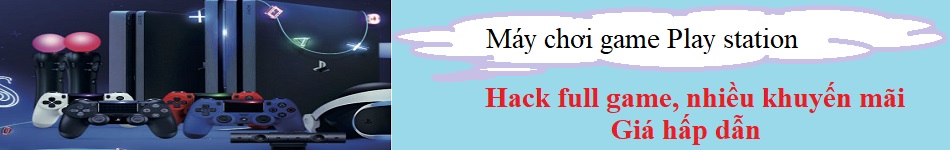





Không có nhận xét nào:
Đăng nhận xét